Various QuickBooks File Extension Formats to Manage Company Data
QuickBooks Desktop uses various formats of files. It lets it store different kinds of data. A QuickBooks file extension is a set of three or four characters at the tail end of a file’s name. They inform the user about the type of file and Windows about the programs that can open it. The.qbw file extension is one of the most common. The QBW files are the main data files, keeping financial data, letters, templates, and images. Keep reading to learn about the common QuickBooks file extensions and formats.
What Is QuickBooks File Extension?
QuickBooks is an intuitive and versatile software for creating invoices and producing financial reports. Not only that, but it is also best for bill and tax payments. This accounting software uses over 50 types of files to manage information.
Every QuickBooks company file extension has its own distinct purpose within the software ecosystem. Using these file extensions, you can identify different file types and the data in them. It ensures intuitive data management and easy integration with different data tools.
QuickBooks Online and QuickBooks Desktop also support some external file formats like Windows Bitmap or .bmp for pictures and Microsoft Word or .doc files for text documents. But on every other platform, QuickBooks utilizes proprietary file formats.
Common QuickBooks File Extension Formats?
Here are the key file extension types that QuickBooks uses.
QBW (QuickBooks company file) – It is a QuickBooks company file extension which gets created when you make a company file. It contains your company file and account data.
QBB (QuickBooks Backup file extension) – QuickBooks makes a backup file with a .qbb extension when you back up your company file.
QBM (QuickBooks Portable File) – QB creates your company file’s compressed version with a .qbm extension when you move or email a company file.
QBO (QuickBooks Bank Statement File) – When you download your bank transactions, QB launches them from a file having a .qbo extension. You can import this file to easily get transactions in your bank register.
QB File Extension Formats for Accountants
Apart from the common extensions you use every day, there are some other QuickBooks file formats for accountants.
QBX (Accountant’s Review Copy/Transfer File) – When you make your company file’s backup for an accountant, QuickBooks assigns it a .qbx file extension.
QBA (Accountant’s Copy File) – This gets created when an accountant launches a QBX file. When it is sent for review, it turns into an accountant’s copy.
QBY (Accountant’s Copy Import File) – These file formats are made after an accountant opens and modifies the QBA file. You can import the QBY file type and make changes to the company file.
QBJ (QuickBooks Journal Entries Files) – General journal entry’s file is needed when you wish to add journal entries made by your accountant.
Final Thoughts
Apart from these QuickBooks file extension formats, there are many other formats as well. The file extensions ensure that there is no data type user cannot access. It also facilitates effective data management and the accuracy of decisions. If you want to know more about a specific file type, connect with a QuickBooks technical support service.
Source url : https://quickbooksdownload.quora.com/What-Are-the-Different-QuickBooks-File-Extension-Formats
.jpg)
%20(1).jpg)
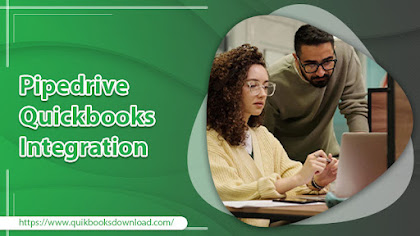.jpg)
.jpg)
Comments
Post a Comment